Your windows is by default restarted without giving any message if your windows system have severe error. You can stop by default restart by following these steps:
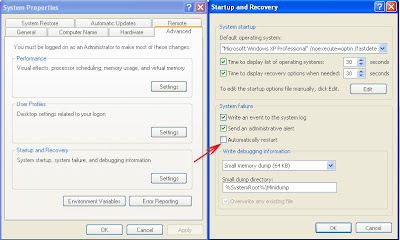
1. Go to Control Panel>> System or My Computer>> Properties.
2. Click on the Advanced Tab.
3. Click on the Startup and Recovery>> Settings.
4. Uncheck Automatically restart from the Check box.
5. Click OK.
Now if you have any problem in system automatically restart is turned off, recommended you to manually restart.




0 comments:
Post a Comment