Most of the operators rely on Adobe Acrobat Writer for converting documents from Word to PDF. But Adobe Acrobat Writer contains more resources. The download size of the program is around 158 MB and the installed size of the program size is around 231 MB. It can seem to take forever to load and make the computer too slow. So, I was searching an alternative of Adobe Acrobat Writer. I thanked my friend for presenting a cool software. Actually it is an add-in for 2007 Microsoft Office Program which performs as like as Adobe Acrobat Writer. The size of the program is only 933 KB and the installed size of the program is only 133 KB. No need to open additional program, just pressing a single click I can convert Word to PDF.
How to convert Word to PDF
1. DOWNLOAD the add-in and unzip the file.
1. DOWNLOAD the add-in and unzip the file.
2. 2. Install add-in onto your computer.
3. 3. Open the document in Microsoft Word and press Office Button> Save As. You discover a new saving format option PDF or XPS. Click on PDF or XPS.
4. 4.Choose the directory where you want to publish the document as PDF format and press Publish.
5. 5.Converted document will then be opened in Adobe Acrobat or another viewer associated with PDF files on your computer. I like Foxit Reader as PDF reader software.
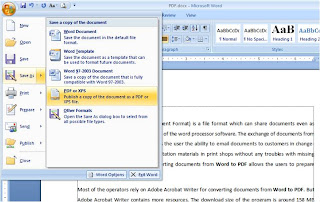
0 comments:
Post a Comment