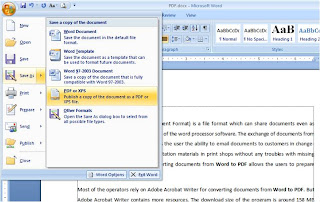Now you can find out when your email has been read by the recipient! No more guessing: "Has he or she read my email yet?"
SpyPig is a simple email tracking system that sends you a notification email as soon as the recipient opens and reads your message.
How it works...
Step1. Enter your email address to which Spypig will notify you by email when your message has been read.
Step 2. Give your email message a unique title such as the recipient's name and/or your message subject so you can later identify which email message the notification is for.
Step 3. Select one of the SpyPig tracking images you like best.
Step 4. Choose how many times you want to receive the notifications. You will receive a notification every time your email is opened up to the number you select above.
Step 5. Click the button to create and activate your SpyPig tracking image in the box .
Step 6.Copy the SpyPig image with a right-mouse click (on a Windows PC), and then paste it anywhere into your email message body.
Step 7. SpyPig will notify you by email when the recipient opens your email. To send another email, repeat the same steps above.
Note: Please check also your junk email or spam folder for your notification email.