If you want to scan file ( maximum 20 mb) which is in your PC, you click on the scan file tab and browse it from your PC and make command Submit File.
Check your downloaded file and make sure downloaded file is virus free !
Monday, July 27, 2009
If you want to scan file ( maximum 20 mb) which is in your PC, you click on the scan file tab and browse it from your PC and make command Submit File.
Labels: Security/Virus/Malware
YouTube is in your Mobile
Friday, July 17, 2009
YouTube is the most popular site to share and view video. You can share as well as view video in YouTube not only through computer but also through your mobile phone. Just putting m before the website address that means your website address would be www.m.youtube.com and your handset must be java supported. You get all option available like most views, top rated, download video and so on if you visit YouTube site through mobile phone just addressing www.m.youtube.com.
There is another option to visit YouTube through your mobile by using YouTube viewer software named YouTube video application. It is only 351 kb. By using this software, you can also visit your favorite video sharing site YouTube.
Labels: Mobile Tips, video download, Youtube
How to convert word files into PDF?
Monday, July 6, 2009
You can convert your reports, spreadsheets and any word files into Adobe Portable Document Format (.pdf). There are many free and paid software’s available to convert normal files into .pdf, for example you can download “Universal Converter Software” . Using this converter you can convert your web pages, emails, books any others important documents into .pdf.
Labels: Converter
10 different search engines search the exact result that you want
Sunday, July 5, 2009
Aardvark (Social search): Aardvark routes questions within your social network, with more friends on Aardvark, you get faster and better responses. (You can connect Aardvark to your existing social network on Facebook, MySpace and other popular sites -- you may have friends already using Aardvark.)
ChaCha (Mobile search): Simply ask your question from your mobile phone as if you were talking to a smart friend. ChaCha will instantly route your question to the most knowledgeable person on that topic in our Guide community. Your answer is then returned to your phone as a text message within a few minutes.
Cuil (Volume search): Cuil.com is a new search engine that provides different content-based search result than traditional search engine.
Gist (E-mail inbox search): It monitors your inbox and Emails, links, attachments, blog posts, news—all relevant data is organized and prioritized by contact.
Kosmix (Application search): It searches contents from more than 10,000 sources.
Like.com (Visual search): Shop by popular searches the latest fashionable style. Welcome Like.com to buy men and women fashion clothing, shoes, handbags and accessories.
Powerset (Language search): Powerset finds articles related to the meaning of your query. And sometimes even direct answers.
Twitter search (Opinion search): It collects thousand intelligent news per minute.
Zillow (Real Estate search): Zillow is a free online real estate site where you can search for homes for sale, find home prices, see home values, view recently sold homes, and check mortgage rates.
Wolfram (Computational search): You enter your question or calculation, and Wolfram uses its built-in algorithms and growing collection of data to compute the answer.
Labels: Search Engines
Automatic Restart: How to stop it in ur Windows XP
Wednesday, July 1, 2009
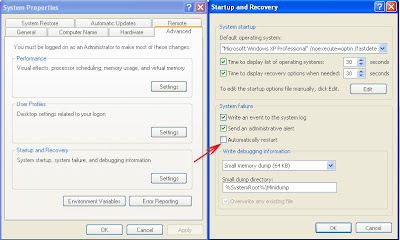
1. Go to Control Panel>> System or My Computer>> Properties.
2. Click on the Advanced Tab.
3. Click on the Startup and Recovery>> Settings.
4. Uncheck Automatically restart from the Check box.
5. Click OK.
Now if you have any problem in system automatically restart is turned off, recommended you to manually restart.
Labels: Windows Tips